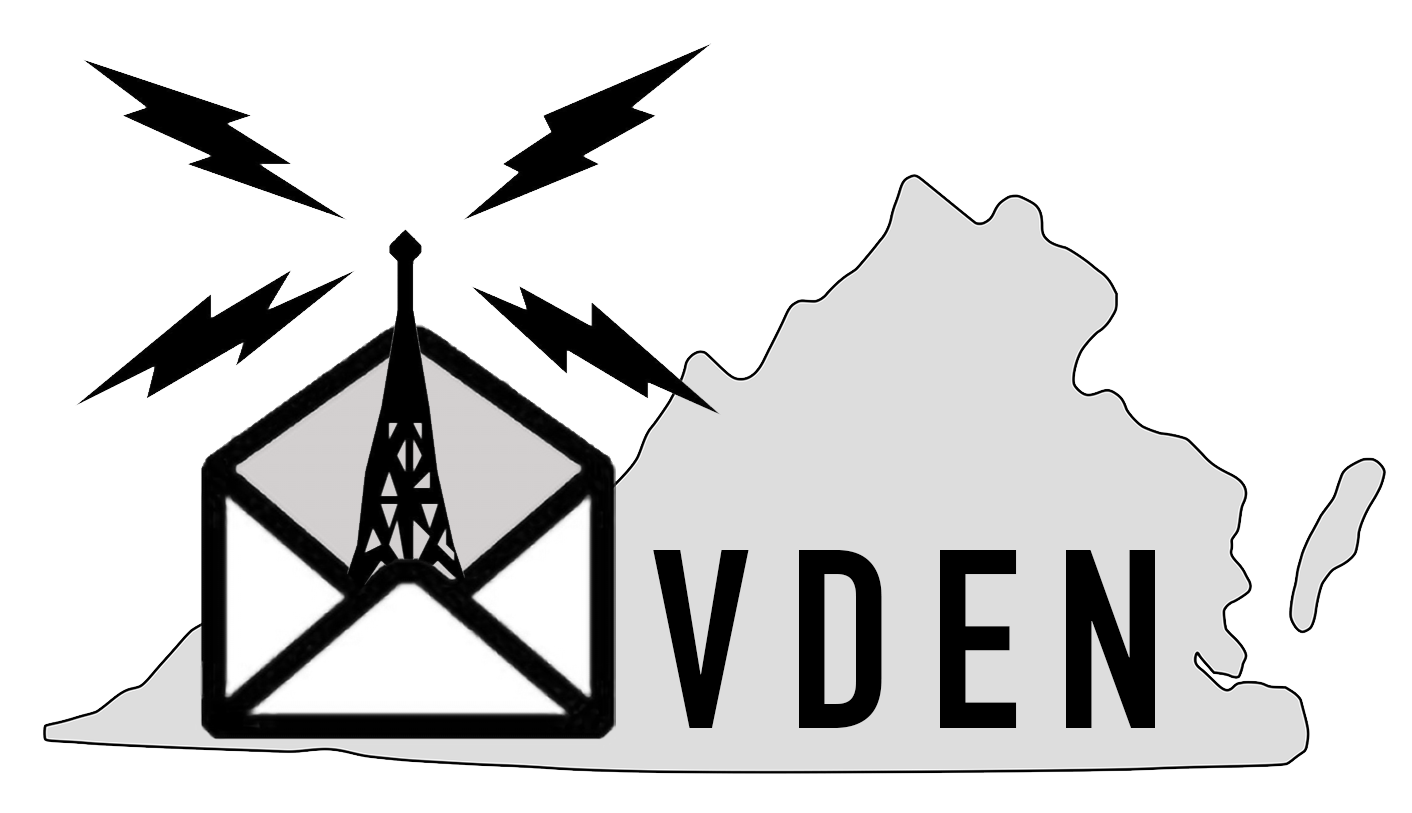Table of Contents:
- Central Virginia BBSes with active forwarding
- WIP Quick run-down on RF methods
- Radio (getting audio and PTT)
- TNC (hardware vs software)
- Application (Keyboard Terminal, WLE, Outpost)
- Special note, if wanting to use Winlink Express and receive bulletins, need BBS forwarding config
- Quick example using Keyboard Terminal
- BPQ BBS commands
- WIP Connecting via Packet Terminal (EasyTerm, AGWTerminal, etc)
- Connecting via Vara Terminal (FM, HF)
- WIP Connecting via Winlink Express (packet, vara fm, vara hf)
- WIP Connecting via Outpost Packet Message Manager (packet, and ??)
- Additional resources
Central Virginia BBSes with active forwarding:
| BBS Callsign | Mode | Freq (Dial) | Hours (ET) | Via Digipeaters |
| N4VEM-1 (VA) | Packet AX.25 1200bd | 145.730 | 0000-2359 | KN4LQN-3 N4POW-10 |
| Packet AX.25 1200bd | 145.090 | 0000-2359 | KN4LQN-3 | |
| Vara FM Wide | 145.090 | 0000-2359 | KN4LQN-10 N4POW-10 W4IIA-10 |
|
| KN4LQN-2 (VA) | Packet AX.25 1200bd | 145.730 | 0000-2359 | N4VEM N4POW-10 |
| Packet AX.25 1200bd | 145.090 | 0000-2359 | N4VEM | |
| Vara FM Wide | 145.090 | 0000-2359 | N4VEM-10 N4POW-10 |
|
| Packet AX.25 300bd | 7103.2 USB 3596 USB |
0900-1700 1700-0900 |
@ 1000c | |
| Vara HF | 7103.2 USB 3596 USB |
0900-1700 1700-0900 |
@ 1500c | |
| N3MEL-2 (PA) | Packet AX.25 300bd | 7103.2 USB 3596 USB |
0900-1700 1700-0900 |
@ 1000c |
| Vara HF | 7103.2 USB 3596 USB |
0900-1700 1700-0900 |
@ 1500c |
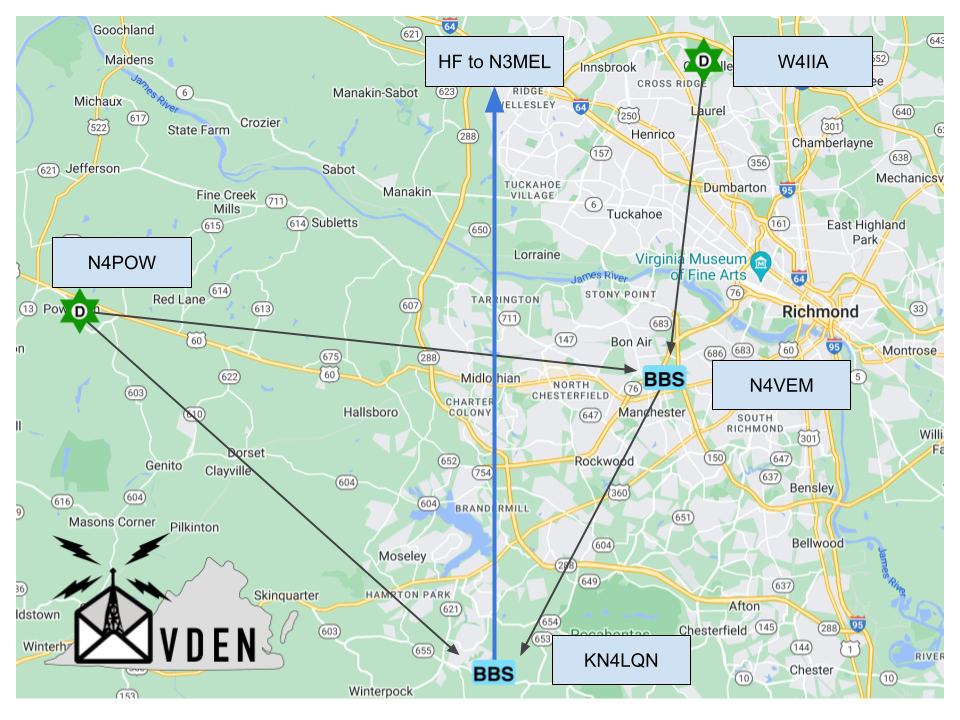

Quick example using Keyboard Terminal:
CONNECT N4VEM-1
*** Connected to N4VEM-1
[BPQ-6.0.23.1-B1FWIHJM$]
Hello David. Latest Message is 419, Last listed is 323
de N4VEM>
:> SB PKTNET@USA
Enter Title (only):
:> KN4LQN, David, Virginia, N4VEM
Enter Message Text (end with /ex or ctrl/z)
:> 1. Various Packet/VaraFM Winlink gateways are in the area, with one well-positioned central standalone digipeater
:> 2. Regular daily HF NTS voice nets but not much on VHF in Central VA
:> 3. Still using mainline UZ7HO Soundmodem but will give QtSoundModem a try for IL2P
:> /ex
Message: 420 Bid: 420_N4VEM Size: 232
de N4VEM>
:> BYE
*** Disconnected Fm N4VEM-1
In this example, the lines in bold are typed in by the operator and ":>" is the BBS prompt.
Practice by sending private messages to other local operators or bulletins to ALL@N4VEM, ALL@KN4LQN, etc!
BPQ BBS commands:
| Command | Description |
| ? or Help | Displays a list of commands. |
| B or Bye | Disconnects from the BBS. |
| N | Enters or modifies your name (max 12 characters allowed). |
| Home | Enters or modifies the Home BBS. A point deletes the current Home BBS. |
| Q | Enters or modifies QTH. |
| Z | Enters or modifies the Zip Code. |
| I callsign | Gives the information on callsign taken from the white pages database. Callsign can include wildcards. |
| OP <# of lines> | Enables or disables the paging of output. |
| A | Abort the BBS output while paging. |
| L | Lists the new messages since the last usage of this command. |
| LM | Lists the personal messages to you. |
| LB | Lists bulletins. |
| R msg# msg# | Reads the messages by their numbers. |
| RM | Reads new messages to you. |
| S[type] callsign | Sends a message or a bulletin. If the type is not specified, sent as private. |
| SP callsign | Sends a private message. |
| SB category@route | Sends a bulletin. eg, SB ALL@N4VEM |
| SR Msg# | Replies to a message. |
| S callsign @ BBS | Sends a message to a station AT another BBS. The message must be terminated by a Ctrl/Z or /EX followed by a return. |
| SC Msg# Call @ BBS | Copies a message or bulletin to the specified callsign. |
| K msg# | Deletes a message identified by its number. |
| KM | Deletes all the messages addressed to you, that you haven't yet read. |
Connecting via Vara Terminal using Vara FM / HF
Vara is a newer mode that is robust and fast, using scaling speeds with OFDM modulation.
Vara FM can use WIDE audio bandwidth signals for faster speeds, depending on hardware setup, and includes digipeating functionality similar to AX.25 Packet.
Vara offers an optional $69 license for the use of faster speeds and FM digipeating.
The Vara Terminal application uses either TNC to connect to a remote BBS to give keyboard terminal access.
Download Vara FM and HF TNCs and Vara Terminal:
https://rosmodem.wordpress.com/
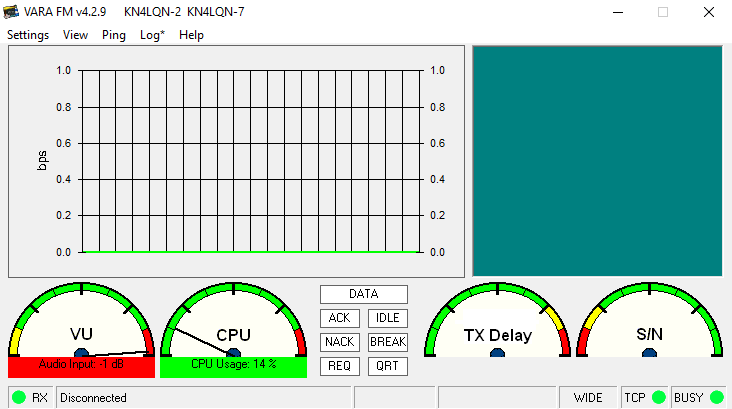
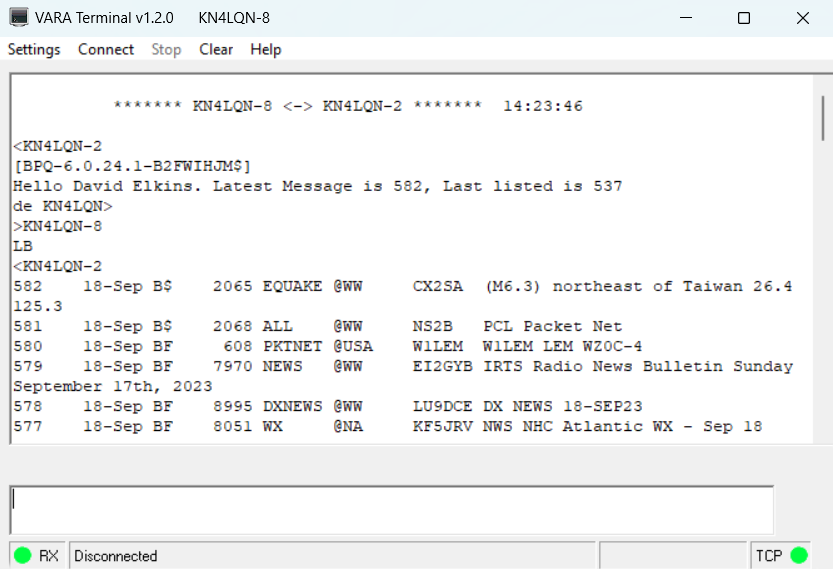
Additional resources:
PKTNET Packet Radio Forms:
https://vden.org/pktnet/
BBS spec:
https://www.scc-ares-races.org/data/packet/docs/BBS_Specification.pdf
AX.25 Packet spec:
https://www.ax25.net/AX25.2.2-Jul%2098-2.pdf
Automated Packet Reporting System (APRS) spec:
http://www.aprs.org/doc/APRS101.PDF
Improved Layer-2 Protocol (IL2P):
https://tarpn.net/t/il2p/il2p.html
https://en.wikipedia.org/wiki/Improved_Layer_2_Protocol
BPQ mail user commands:
https://www.cantab.net/users/john.wiseman/Documents/BBSUserCommands.html
Kenwood-style TNC commands:
https://www.manualslib.com/manual/424067/Kenwood-Tm-D710a.html?page=33
Kantronics-style TNC manual:
https://kantronics.com/wp-content/uploads/2018/10/KAM-XL-Manual-RevE.pdf